Online Orders
How to look up a particular product ?
1- Internal search engine
Use our internal search engine centred at the top of the page. Type in the name of the product (disposable plastic plate for example) or its reference if you have it.2 - Search by Products
Use the drop-down menu at the top of the page to better navigate the different categories of products (plates, cups, cutlery, salad bowls, containers, bagging products, etc.)3 - Search by Food Concepts
Finally, you can filter your search by food concepts.By clicking on the fast food service icon for example, you will find all products suited to that domain.

Once you have found your item, select the desired quantity and click on add to basket. When you have completed your selection, go to your basket to finalise your order. Access the basket page by clicking on the "My Basket" icon in the top right hand corner on all the website's pages. You will then be able to delete items from your basket, to modify the chosen quantities, or to go on with your purchases. Confirm your order when you feel that it is complete.é.
How to create your account ?
An account is required to order online on the site. There are 2 cases (A and B):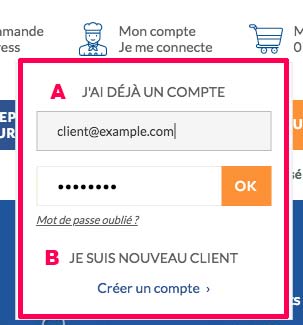
A/ You have already ordered online on the site.
It's simple, click on the block "My account" and enter your login and password to connect.B/ You have never ordered online on the site.
Click on the link "Create your account".You will be asked to create a user account by filling in an online form going over all the information necessary to processing your order (place of delivery, payment methods, name, etc.).
This step is only necessary for your first order. For all subsequent orders, the username and password you have chosen will allow you to login: you will be identified and the confidentiality of all information pertaining to your account will be guaranteed.
It is therefore important to commit both username and password to memory when you sign up for the first time. At this time, you will be able to confirm or correct your delivery and billing address. You will of course be able to add as many delivery and billing addresses as you wish.
My account > My customized products
If you are already a registered FIRPLAST client and you have in-stock customised items with us, you only need to click on the "Customised items" icon in the top left hand corner of your screen to access them once you are logged in to your account.
You will then be able to view all of your customised products. Only you can access this page and no other client can order your items.
Fast Order
If you know the references of the articles and want to order quickly, nothing more simple.
Click on the Express Command icon, located at the top right:

You arrive on the cart page.
How to place a fast order? in 2 steps
Step 1: Enter the product number (1) and choose the quantity of products (2) then click on the ADD button (3) :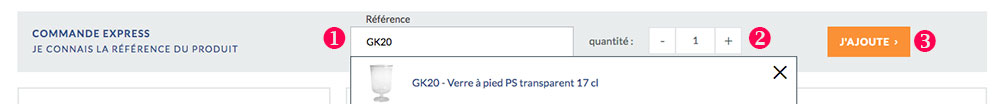
Step 2 : Once your selection of articles finalized, click on the button VALIDATE , at the bottom of the cart. You then validate the order and follow the usual instructions for payment and delivery.
You then validate the order and follow the usual instructions for payment and delivery.
Saved Carts
If you regularly order the same items at FIRPLAST you have the possibility to create a standard order by saving your cart. This option saves you valuable time.
Save a cart :
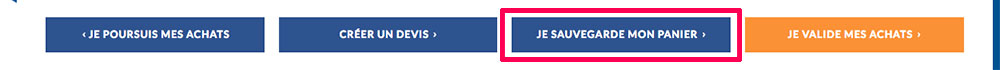
Recover a saved cart :

To recover a saved cart, once identified, click on my account and then on MY SAVED CARTS (1). You then have access to your saved carts. A click on the "ORDER" button (2) allows you to add the entire saved basket to your current basket. Of course nothing prevents you from adding other items, removing and changing the quantities in your basket.